Telegram is one of the most popular messaging apps that allows users to send and receive videos, photos, and files of all types. However, sometimes you may want to download a video from Telegram for offline use or to save it permanently. In this guide, we’ll walk you through how to download Telegram videos using built-in features as well as Telegram video downloader tools.
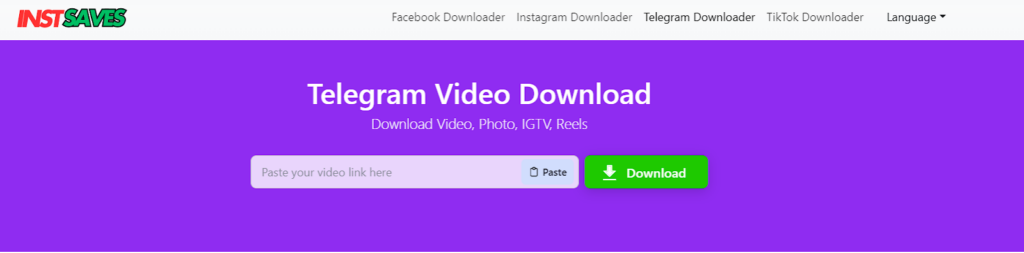
What is Telegram Video Downloader?
A Telegram video downloader is a tool or software that allows you to easily download videos from Telegram channels, groups, or private chats. While Telegram has a built-in feature to save videos, some users prefer using dedicated Telegram video downloader apps or websites for convenience and faster downloads.
How to Download Video From Telegram (Step-by-Step Guide)
Here’s how you can download Telegram videos on your smartphone, PC, or through third-party tools.
1. Download Telegram Videos
Downloading Telegram videos on your smartphone is super simple. Follow these steps for both Android and iPhone devices:
- For Android: Long-press the video, tap the three-dot menu, and choose Save to Gallery.
- For iPhone: Tap on the video, then tap the share icon (box with an arrow pointing up) and select Save Video.
Tip: On iPhone, you might need to allow Telegram access to your Photos to save the video.
2. Download Telegram Videos on PC or Laptop
If you use Telegram on a PC or laptop (Windows, macOS, or Linux), downloading videos is just as easy. Here’s how you can do it:
Step 1: Open Telegram Web or Telegram Desktop App
- Visit web.telegram.org or download the Telegram Desktop app for your PC.
Step 2: Locate the Video
- Log in using your phone number and OTP.
- Open the chat, group, or channel where the video is shared.
Step 3: Download the Video
- Click on the downward arrow on the video thumbnail.
- Wait for the download to finish. The video will be stored in the Downloads folder of your PC.
Step 4: Save the Video
- Right-click the video and select Save Video As or Save File.
- Choose the location on your PC where you want to save the video.
3. Use Telegram Video Downloader Websites (Online Tools)
If you want to download Telegram videos without using the Telegram app or if you want to download large videos, you can use the online InstSaves Pro Telegram video downloader tool.
Here are some popular online tools for downloading Telegram videos:
- SaveFrom.net: Works for Telegram video links.
- Telegram Video Downloader Websites: Websites specifically designed to extract video URLs from Telegram chats.
How to Use an Online Video Downloader
- Copy the Video Link: In the Telegram app, tap and hold the video message, then tap Copy Link.
- Go to a Video Downloader: Visit SaveFrom.net or similar video download sites.
- Paste the URL: Paste the video link into the downloader’s search box.
- Download the Video: Click Download, choose the video quality, and save it to your device.
Note: Some Telegram videos do not have public URLs, so you may not be able to download them using third-party websites.
4. Use Telegram Bots to Download Videos
Telegram bots can be a quick and simple way to download videos directly from Telegram chats or channels. Here’s how to do it:
Step 1: Find a Video Downloader Bot
Search for these popular video downloader bots in the Telegram app:
- @GetPublicLinkBot
- @FileToLinkBot
Step 2: Start the Bot
- Click Start to activate the bot.
Step 3: Send the Video to the Bot
- Forward the video message to the bot or upload the file.
Step 4: Get the Download Link
- The bot will generate a public download link.
- Click the link to download the video to your device.
Best Telegram Video Downloader Apps (For Android & iPhone)
If you frequently download Telegram videos, you might want to install a dedicated Telegram video downloader app. Here are some of the most popular apps for this purpose:
- All Video Downloader (Android)
- InsTube (Android)
- Video Downloader for Telegram (Android)
- Documents by Readdle (iPhone)
- Snaptube (Android)
How to Use a Downloader App
- Install a video downloader app like InsTube or Snaptube.
- Copy the video link from Telegram and paste it into the app.
- Choose the video quality and click Download.
Note: Make sure to download these apps from trusted sources like the Google Play Store to avoid malware or viruses.
Why Use a Telegram Video Downloader?
You may wonder why people use Telegram video downloaders when Telegram allows you to save videos directly. Here’s why:
- Offline Viewing: Watch Telegram videos without an internet connection.
- No Need for Telegram Access: Some users prefer to download videos without opening the Telegram app.
- Avoid Storage Limits: Direct downloads save videos on your device’s storage.
- Save from Private Channels: Videos from private channels may require third-party tools for extraction.
Is It Legal to Download Telegram Videos?
Downloading videos from Telegram can have legal implications, especially if the content is copyrighted. Here’s what you need to know:
- Personal Use: Downloading videos for personal use (like study or review) is generally acceptable.
- Copyrighted Content: If the video is copyrighted (like TV shows, movies, or paid courses), downloading and sharing it may violate copyright laws.
Important: Always check local copyright laws and avoid downloading or sharing copyrighted content illegally.
Frequently Asked Questions (FAQs)
1. How Do I Save Telegram Videos Without Downloading?
To watch a video without downloading, tap on the play button, and it will stream directly within Telegram.
2. Where Are Telegram Videos Saved?
On Android, Telegram videos are saved in the Gallery or File Manager (Downloads or Telegram folder). On PC, they are saved in the Downloads folder.
3. How Do I Download Videos From Private Telegram Channels?
To download videos from private channels, you can use the built-in Telegram download option. If you want a copy of the video, you can save it using the Save to Gallery or Save Video As option.
4. Can I Download Telegram Videos Without Telegram App?
Yes, you can use Telegram bots, web downloaders, or third-party apps like SaveFrom.net to download Telegram videos without the app.
5. Why Can’t I Download Telegram Videos?
Possible reasons:
- Storage Full: Free up space on your phone.
- Permission Issues: Check file storage permissions for Telegram.
- Server Issues: Telegram servers may be down, so wait and try again.
Conclusion
Downloading videos from Telegram is a simple process. You can use the app’s built-in download feature, Telegram desktop, video downloader apps, bots, or third-party websites like SaveFrom.net. Each method has its own benefits, and you can choose the one that best suits your device and needs.
If you want a fast, simple solution, stick with Telegram’s built-in download feature. But if you want extra convenience or need to download large files, consider using a Telegram video downloader app, bot, or website.



